Since I received my Mavic Mini for review, I had more than 7 hours of pleasant flights. In this time I made more than 50th successful flights with a total distance of 64Km. I flew with confidence over rivers, lakes, forests, and roads. I did range tests, battery life tests, wind resistance tests, and everything went fine till yesterday’s sudden crash.
Before my personal experience I have read about many crash reports of the Mini Mavic and I thought they happen due to pilot error – honestly I didn’t believe that a DJI product can just fall from the sky or fly-away with no reason. On Facebook groups and forums, every time someone reported a crash, 10 others said that their Mini is just fine, it works perfectly and he probably just made a beginner mistake or it just used non-stock propellers.
The full story of crashing my DJI Mavic Mini drone
In the following article, I will describe in detail how a routine flight ended in a nasty crash. I will give you some advice about what you should do if crashing is inevitable and how to find and recover your precious drone. Also, if the crash was due to hardware error, I will explain to you how to collect the log files in order to send them to DJI’s customer support in order to obtain a free replacement or money refund. In the case of a pilot error, you will need a paid DJI care refresh service in order to receive a new drone.
Prepare for the worst, hope for the best!
Yesterday morning I started by flashing the latest firmware (v01.00.0400), which enables manual unlock of GEO zones. Everything went smoothly, in few minutes I was ready to test the new features. Before take-off, the DJI Fly APP prompted me to perform compass calibration, which I did in no time. So far so good I thought…. Battery fully charged, low wind, temperature ~2°C, a bit foggy, but this was normal for this period of the year.
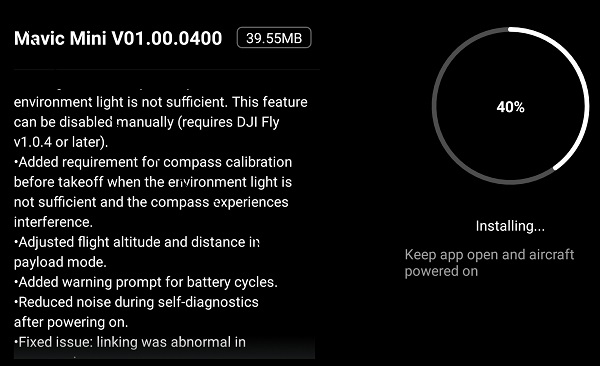
Every-time I upgrade a firmware, software, replace a spare part or just change some settings I perform some proximity maiden flights. I try to fly at low-altitude and short distance, keeping my eye on the aircraft.
How and Why it crashed: Hardware failure, a Software bug or Pilot error?
The first minute of the flight was perfectly normal, no sign about what comes next. Battery level was OK, FPV signal stable, everything was like it should be. Due to the low visibility, I decided to bring it back (manually, without pressing RTH button) and land. When it was about 30 meters far from me it stopped and started to descend – at this time I had no more control over the drone. As I flew at low altitude, it was just about 20 meters about bushes. I desperately pushed up the throttle stick then finally stopped losing altitude, I gained controls back for few seconds and lose it forever. At that time I realized that my Mavic Mini will surely crash land, my only consolation was that at least it wasn’t above a lake.
In the drone footage above you can see my reaction running to the predicted crash zone. Also, in the video below (flight record from DJI Fly APP) you can see that despite the throttle was at the maximum value it continued to lose altitude – I think this is the perfect proof that it was not about a pilot error. Later, analyzing the logs I found that my Mavic Mini had 4 times some “Not Enough Force/ESC Error“, despite that was no wind and battery level was more than 70%.
As I am quite used with crashes, collisions, fly-aways and other ugly things, I’m always prepared for CSC (Combination Stick Command) which instantly stops the motors. In order to reduce damages, I immediately moved both sticks to outer-lower position when the Mini hit the bushes.
How to find your crashed Mavic Mini
If you are close to the approximate crash location and the battery is still loaded in the drone, you just need to activate “Start flashing and beeping” in the DJI Fly APP. You can access it in the “Safety” tab under “Find my drone”. Thanks to the loud noise and flashing light I found it easily in the 3m high dense bushes. I had to cut away in order to be able to recover it.
My suggestion is to always inspect the crashed aircraft for missing parts, if there are, you should look for them right then. I had luck the crash/collision was gentle and even the propellers seemed okay – probably stopping the motors helped a lot. Also, there was no sign of icing on the props or aircraft which could have caused the crash.
In case you don’t even have a clue about the crash zone, the APP will show you on a map the last known location of the aircraft. Under the “Profile” tab you have access to “Flight data center” where you can review the journey of your flight, including all relevant flight data (battery level, flight path, altitude, and distance) and all the stick movements you made. Also, it could be helpful to review the FPV video from your phone, which could help identify the search area.
How to download crash logs from Mavic Mini
A bit disappointed, but determined to find out what happened, what could cause the crash, I started to upload the log files to AIRDATA UAV – an online tool that allows analyzing your flight data. Their mobile APP automatically extracted the flight logs from the DJI Fly APP, but not from the aircraft. In case you manually want to download the APP’s logs, you can browse your phone’s memory for “DJIFlightRecord_DATE_[flight id].txt” files under “\DJI\dji.go.v5\FlightRecord\” folder.
In order to download the content of the Mavic Mini’s “black box” you have to download and install the “DJI Assistant 2 for Mavic” on your Windows or iOS computer. You need to connect the MM to your PC using a micro USB cable but remember first to power ON and only after plug-in the cable (within the first 20 seconds). The tool has 3 basic functions, firmware upgrade/downgrade, Log export, and Flight simulator. In my case, the log file had more than 100MB.
What’s next?
After I downloaded all the flight records and visually inspected the aircraft for a sign of damages, I decided to turn it on and check if it can take-off normally. I was happy to find out that everything seems OK. I also did a full battery hovering test, the Mini staid in the air in the same position for 20 minutes without a sign of any issue.
Anyway, I decided not to make any long-range flight till I get some feedback from DJI Support about my crash. I sent them all the flight records (log files and camera footage). I need a confirmation from them that it is safe to use my Mavic Mini or I should send it back to them for repair or replacement.
Mavic Mini anti-crash checklist
- Keep your Mini updated with latest APP and firmware versions;
- Always fly with freshly charged warm batteries;
- Prior to take-off, check aircraft and propellers for cracks or sign of wear;
- Always use genuine propellers and flight batteries;
- Make sure the battery bay’s flap is secured properly;
- Compass calibration should be preformed every-time you change the flight zone or required by APP;
- Set the RTH Altitude before taking off;
- Keep magnetic metal objects away from your MM while it’s powered on;
- Fly only in proper weather conditions (not too windy, not too cold, no rain or snow);
- Don’t fly indoor in low light conditions;
- Ensure the home point is set before taking off;
- During flight maintain line of sight and avoid flying close to obstacles;
- Use extra drone strobe lights during night flights;
- Try not to accidentally initiate auto land;
- Loss of live video doesn’t necessarily mean the transmitter is out of control;
- Pay attention to any APP warning (low battery, max power load, strong wind or sensor error);
- In case of any sign of abnormality try to land immediately, even if it costs you a longer walk to bring it back.
Conclusions
Often my friends are asking me why I do not fly over peoples like concerts or outdoor public events, I answer them that I believe that every object on the sky sooner or later needs to land – if you have luck it will be in a controlled way. I can take it if I crash a $399 drone, but I would not risk to heart anyone doing this, there is no footage to worth this.
The Mavic Mini is a great little drone, but it doesn’t have obstacle avoidance and probably other safety features too, like the more expensive “Pro” series. Also, the Mini’s battery is not that “smart” like the ones its premium brothers have.
Why are so many Mavic Mini crash reports? My personal opinion is because being a more accessible friendly priced drone is mostly purchased by completely newbie pilots – which due to the lack of flight experience can do fatal mistakes.
Of course, not all the crashes are a result of pilots error, this is where the flight logs come in the picture, they will help you prove to the manufacturer that it was about a hardware error. Drones are like any of your other electronic devices (phone, camera, or computer), they can be damaged without any prior signal, so you should be always prepared for such a situation!
Hope you had your lesson learned. Don’t fly your DJI drone when it’s cold and it’s very humid. The icing on the props is really dangerous!
These flyaway crash stories make a new drone owner like myself very nervous… how often it happens?
Just crashed my MINI :( Where can I get genuine DJI parts guys?
I lost my Mini Mavic on a fly away..sent the file to DJI; they said pilot error for “improper flight environment”…they’re offering a 15% discount for a new drone…no care refresh so I accepted…
My Mavic MINI fell into the sea. It wasn’t my fault :( It never acted this weird before this crash
my mini stuck super high inside a tree truly pissed :(
I lost my Mavic Mini, probably into the river, but not 100% sure. I search it for days without success :( No lost signal warning or anything, just crash it for no apparent reason.
DJI Care Refresh will work without sending back the drone?. What is the procedure to get my first replacement?
Without the drone, you can’t just say I lost it. DJI fix or replace a damaged drone. Not a lost drone. Care Refresh is not like an insurance policy…
Ice on the drone’s propeller increases drag and reduces thrust. Without the balance between the forces, the drone may become uncontrollable. Probably this happened to your Mavic Mini.
Does DJI care replace lost drones? My Mini is at the bottom of the Danube river…
RIP my Mavic Mini. It flew itself out to sea today… would not return to home…. kept getting further away until it ran out of battery then landed in the water :(
Anyone know where I could get my Mavic Mini drone fixed? I’m located in Poland.
I just crash it and one arm and the gimbal broke :(
Many crashes of the Mavic Mini are because of not having obstacle avoidance. On the new Mini 2, there is still no collision avo8dace sensors
Yesterday, I had a minor crash and now the gimbal is facing downwards. It moves in every direction but gets face down finally. DJI Fly APP shows ‘Error code 4000’
Any solution?
Dji has to pay back to customers for Mavic Mini, because Mavic mini has a big problem.
I’ve crashed mine four times (all my fault completely). After a few minor repairs still fly like new. I love it ❤
I just bought Dji Mavic Mini last week. Today i was flying drone at the altitude of ~100 meters and suddenly lost signal. I tried to find a lot but not succeded. After 2 hour and help of couple of friends I found it. There was no major damage except one broken arm. But, the gimbal is not leveled anymore. What should I do? Why it crashed?
try to recalibrate the gimbal from the APP
there was no sign of frost (icing)!
just crash it do you know were to find spare arms ?
you should contact an official DJI service center!
I noticed that every time I fly up then did quick down i heard clip noise during flying. It looks the front propeller touches the edge of the aircraft. this could cause your crash too.
Hi, i had the same issue in my 5 flight. I check the logs, too many ESC Error. Any responds from DJI guys?
Yes, I got feedback from DJI support. They suggested to send back the Mini for repair, but I found their process quite complicated and I decided to continue to use it with more precaution…
I think DJI should fix the max power alert. Many get it even in no wind flight conditions. Maybe this false alert caused your crash too.
ESC Error not enough force and DJI, after analyzing my flight log is replacing my drone under warranty.. Here’s video of the crash and subsequent rescue of my Mavic Mini. https://youtu.be/CAdUw2DLd0E
DJI Fly APP version 1.0.6 comes with “Fixes crashing issue”!
I think in this case “crashing” world refers to APP bug, not actual crash of the drone
Looks like frost on the front edge of the propellers.
did you get any feedback from DJI Support? I’m curious if they admit that was a hardware failure….
too many crash reports, must be more than pilot errors! I have the feeling that DJI has made quality rebates to be make is so light (249 grams).
I watched your crash videos! If works normally after that minor crash, for me it looks more like temporary software bug than pilot error.
Hi from Greece today I have been to a very similar situation with yours. After the latest update of firmware and when my mavic mini came back home automatic the first time and the second time in manual flight lost height and I landed it quickly.
Hi, Did u see Steve Coutts video? He suffered intermittent loss of altitude got a different although similar error message (but that was an older version or firmware at the time dunno if that’s relevant or not).
Is your MM an original version? Apparently he changed props and all is ok?
Hope u get a conclusion.
ATB
Yes, it is genuine MM from DJI with stock propellers! And Yes I expect some conclusions from DJI. I want to know why it crashed and I how can I prevent such failure in the future.
I am a technical guy and I am aware that technical problems can occur even with the most high-end drones. Also, I have to admit that DJI drones are the best, my 3 year old P3 still fly like new
Hi from Greece today I have a very similar situation with my drone a “mavic mini”. After the latest update of firmware and when the battery was 50% charged, two times one at RTH from 70 meters losses height and one in manual flight I try to go my quadcopter up but without result. The firmware version is the same like yours.
I’m so pissed off, mine crashed in the same way…