Hi, and welcome back. The Eachine E51 review is my fifth article on FirstQuadcopter.com. Traditionally, I will try to reveal as much information as possible about this Eachine E51 selfie drone. Of course, not just the good stuff, the bad ones as well.
Over the last few years, Eachine has become one of the most active players in the toy drone market. They announce new models like the E51 Selfie quadcopter almost every week. As our team had the luck to review and test most of them, we can say that Eachine drones have an excellent price-performance ratio.
Eachine E51 drone highlights
- Compact design with foldable arms;
- Easy to install wire-free flight battery;
- Flexible two-blade propellers;
- Headless flight mode;
- Altitude hold (auto-hover);
- One key to Take-off/Land;
- Dual control mode (RC and APP);
- Multiple speed rates (30%, 60%, and 100%);
- HD, 720P camera with WiFi real-time image transmission (FPV);
- Up to 7 minutes of playtime.
Eachine E51 drone review with pros and cons
Disclosure: I received this drone for a product review collaboration with Banggood. Although the drone was offered for free, all opinions in this article remain my own, and I was in no way influenced by BG.
After we agreed on the Eachine E51 review, I waited for the package to be dispatched for about 3 weeks and another 3 weeks to receive it, so no more exclusivity…
Eachine E51 review: At a glance
Inside the surprisingly compact cardboard box, besides the drone with a loaded battery, I found the following: remote controller, battery charger, 2 pieces of spare blades, screwdriver, and user manual (En, DE, and Ch). No carry bag is included like in the case of JJRC H37 Elfie.
The size of the fuselage is only 16.5 x 7.5 x 5 cm. The arms can be easily folded/unfolded in just seconds, so they will perfectly fit into a larger pocket.
Due to the foldable design, motors are orientated horizontally instead of vertically like most multi-rotors.
Propellers are all black and formed by two separate blades. Eachine suggests that this approach makes them less vulnerable when you bump into something.
To allow for a convenient battery swap, the E51 uses wire-free Li-Po. The 750 mAh battery is loaded from the bottom of the quad. According to the manufacturer’s specs, you can have about 7 minutes of flight time with a fully charged battery.
The power button is located on the top, very visible, and easy to access. Being a “soft” button, I suggest removing the battery when the Eachine E51 is stored for longer periods; otherwise, the Li-Po can be over-discharged and permanently damaged.
During night flights, you will be guided by two white LEDs in the front and two red ones on the back.
Eachine E51 review: Camera and WiFi FPV
The camera is integrated and allows 45-degree angle adjustment. No micro SD slot, captured files (photos and videos) are stored on the smartphone’s internal memory under the “EACHINE FLY” folder.
Five minutes of recorded video (1280×720) occupies about 45 MB. As usual, for such toys, the image quality does not improve. The resolution complies with the term oh “HD” but the bit rate and frame rate are too low.
WiFi real-time image transmission (FPV) is cool but there is a noticeable latency. Anyway, kids are excited about seeing things from the drone’s perspective.
Eachine E51 review: Remote controller and APP
Eachine E51 RTF features multiple control modes. It can be controlled with the included transmitter or through your smartphone – using virtual sticks or a gravity sensor.
The remote controller can be extended to accommodate larger phones (even horizontally orientated). In addition to the usual control sticks, it has 9 buttons on the front panel and 4 shoulder buttons.
While the left shoulder buttons allow switching between speed rates respectively to enable the “Headless mode”, the right ones allow activating RTH and “Flip & Rolls” mode.
Below the throttle stick (the left one in mode 2) are located the “Take-off” and “Landing” buttons.
The gyro can be calibrated by moving both sticks to the lowest left position.
Although, in my opinion, is not the most accurate way to control the aircraft through the EACHINE FLY APP (available for both Android and iOS), kids will love to pilot this way. You will also need the APP to display the camera’s real-time image feed on your smartphone.
Eachine E51 review: Test flight
My first flight went smoothly from take-off to landing. Thanks to the alt-hold it is easy to control it. Newbies will handle it even from their first flight.
When you press the “Take off” button, the drone rises to about 2 meters high. Indoor or outdoor with zero-wind conditions, the aircraft is remarkably stable.
If you fly out of the controller range, the drone will autonomously land after about 2 seconds. The RTH button is mainly useless. Without a GPS positioning system, the flight controller guesses the take-off point.
Flight time is pretty good. I got an average of 5 minutes of playtime. When the battery is near empty, the aircraft automatically lands.
Pricing and availability
For those who became curious and want to try it, this nice learn-to-fly drone can be ordered for $35.99 in a bundle with a transmitter (RTF) and for $28.99 without RC (BNF) right here. Being a new product, spare parts are not available yet.
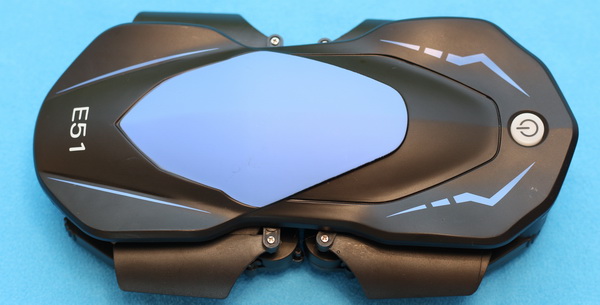
cute toy!
Visitor Rating: 3 Stars
Please help, the remote does not work if I am connected to the wifi, I want to fly with my phone connected but with the remote, I can only fly with the remote if the wifi is disconnected.
did you tried RC bind first than connect with wifi phone of FPV?
Wifi not working. Any idea?
Great review!
Which one would you recommend for a 12 year boy, this Eachine E51 or the JJRC H37??
Thanks again,
Bob
Definitely the E51. By comparison, it has better design and it is delivered with remote controller.
Visitor Rating: 4 Stars
Visitor Rating: 3 Stars