FIMI’s X8 MINI, as the name suggests, is the shrunk version of the company’s best-selling drone. It comes with a similar set of features to its bigger brother but in a much smaller and lighter body. The question that people are asking since its release date is whether it is the true alternative for DJI MINI 2 in terms of flight performance, video quality, and price. Let’s find out from our FIMI X8 MINI review!
Sub-250gr drones seem to be getting better and better. This year, more than 5 very capable models were revealed. The FIMI X8 MINI and the Hubsan Zino MINI Pro are the best of them.
First rumors about the FIMI MINI have appeared since December 2020. It took more than 4 months to be truly available for orders. Xiaomi released their X8 Mini drone with two types of batteries. While the ‘Standard’ battery pack uses 4.2V 2400mAh LI-ION cells and weighs 102grams, the ‘Pro’ one has two 4.4V 2200 mAh LIPO cells and 86grams. You could think that the extra 13 grams can’t make a big difference, but in this case, it can be a dealbreaker for many. In most countries, including the US, drones under 250 grams (.55lbs) are free to fly without special registration. With the standard battery, the FIMI MINI weighs 258 grams, exceeding FAA’s weight limit.
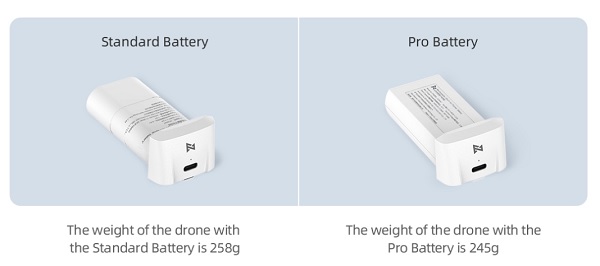
FIMI MINI drone in-depth review
Disclosure: We received this FIMI drone from RCGoing in order to test it and do an in-depth review. Although the product was offered for free, all opinions in this article remain our own, with no influence from our partners.
This week I received 3 drones for review. Being most curious about finding out how it performs the X8 MINI compared to my Mavic MINI, I started the testing process with it.
In addition to the drone and its transmitter, the following accessories were included in the box: gimbal cover, flight battery (standard version), Type C USB charging cable, set of spare propellers, and three RC-Phone cables (TypeC, Micro, and Lightning).
At a glance: The Drone itself
I received the arctic white version, but there will also be an orange edition available soon. With folded arms measures 145x85x56 and weighs 159 grams without a battery. By comparison, the DJI MINI 2 measures 131x81x58 mm and weighs 163 grams. I like that FIMI didn’t try to copy DJI’s design. I don’t say that it looks better, but at least it has its own shape. The transmitter also looks different from its rival’s one.
Out of the box, its 3-axis gimbal is shielded by a camera guard which needs to be removed when you come to fly it. Like its bigger brother, it has a black bar that could be confused with a frontal obstacle avoidance system. Unfortunately, it is just part of the design without any functionality. It has two TOF distance sensors and one optical flow sensor on the belly. It has lots (front, side, and bottom) of went hols to allow good heat dissipation. Power switch and battery charging level indicators are found on the aircraft instead of the battery.
On the back, right under the battery, are located the micro USB data port, micro SD slot, and RC/WiFi switch. It would be nice if FIMI would use only type C ports on all parts (Drone, RC, and battery).
Price, availability, and options
Being new and popular you need to have the luck to find some in stock. Also, despite that, the X8MINI should be available in two color flavors but only white can be ordered right now. For the ‘Pro’ battery, we need to wait until June or July. The aircraft works with both types of batteries, so you can purchase it later in case you need to stay under 250gr. When I published my review, the boxed edition was available at $429, and the one with an included handbag for $449.99.
FIMI X8 MINI review: The Camera
Equipped with a 3-axis gimbal and a true 4K camera, the X8 Mini ensures stunning image quality that is consistently smooth no matter how fast you are flying. The camera has a 1/2.6″ CMOS sensor with 12-megapixels effective resolution. The camera lens provides a full-frame equivalent focal length of 26mm with a fixed ƒ/2.8 aperture and an 80° field of view (FOV). It’s capable of 100-3200 ISO and uses an electronic shutter offering 32~1/8000 sec. It does not have internal memory, but can take via the micro SD slot, memory cards up to 256GB (U3 and above recommended).
For photographers, the FIMI MINI can take RAW (DNG) photos in addition to the compressed jpeg images. Without a zooming feature, you need to get very close to the subject, which is hard when it comes to wildlife photography.
HDR photos capture multiple bracketed exposures that are then merged in-drone to produce an image with detail from the shadows to the highlights.
For videographers, the X8 MINI comes with decent video capabilities. It can record 4K 3840×2160 videos with 30 fps and Full HD 1920×1080 with up to 90 fps in MP4 (H264 & H265) with a maximum bitrate of 100 Mbps. It has some horizon issue, hope to be fixed with the next firmware update.
It comes with many creative flight modes that allow you to create epic footage with no hassle. QuickShot modes like Orbit, Spiral, and Dronie are just perfect for some viral TikTok vlogs.
What is the true FIMI X8 MINI flight time?
As I mentioned in the introduction of my review, the FIMI MINI is available with two types of batteries. In optimal flight conditions (windless and speed of 6m/s), with the Standard battery you can have 30 minutes airborne time and with the Pro one minute more.
During my hovering tests, I got an average battery life of 25 minutes. Here there is not much difference compared to the DJI MINI 2. I also timed the charging time, which takes 3 hours from 5% to full.
FIMI X8 MINI review: Remote controller and range
FIMI includes with their X8 MINI a slightly redesigned transmitter. By extending the left telescopic grip can comfortably accept phones of all sizes, including phablets. At its very best, the FIMI X8 MINI promises a range of up to 8KM. The newly upgraded TDMA image transmission system uses 5.8GHz frequencies ensuring stable transmissions and optimized sensitivity. I would love to be able to say that I pushed it to its limits, but couldn’t legally fly far enough to get the connection to waver on the FIMI MINI, which is pretty great going. In my country, I need to keep the aircraft within visual distance.
The rubberized gimbal sticks are removable and stored at the bottom of the RC. In addition to the usual sticks, on the front panel, there are only two buttons and 4 status LEDs (charging level indicator). It has one shoulder button on each side. On the left, behind the record button, there is a handy dial-knob that allows tilting the camera (up/down).
Direct Flight with Your Phone
If you do not wish to use the controller or it is out of battery, you can connect your smartphone to the drone via Wi-Fi (using the micro-switch from the back of the drone). Your connectivity range will be dramatically reduced and the controls will be less accurate, but you can operate by phone alone if you desire. I will test this feature in the following days.
What’s it like flying the FIMI X8MINI?
Out of the box, the FIMI MINI starts in beginner mode, where flight range, speed, and max altitude are limited. If you are a newbie, I suggest practicing this way till you accommodate the controls.
Thanks to the triple positioning system (GPS+TOF+OFP), it holds its altitude and position even in windy conditions. Indoors it is rock-stable like it would be a painting. I find the X8 MINI is easier to fly than other sub-250gr class drones. It has only a status LED on the tails, so orientation during night LoS flights is quite difficult.
In sporty mode, it’s nimble and almost begs to be flown more like a racing drone, a true fun to fly with it. With a top speed of 56Km/h, it’s no problem to track your pet or child as they run around a field.
FIMI X8 Mini Active Track
Ostensibly, the biggest advantage of the X8 MINI vs DJI MINI 2 is the Smart Track feature, even if it’s only Beta. FIMI’s Active Track has 3 modes: Trace, Profile, and Lock.
Before you think of activating tracking mode, you should be 100% sure that there will be no obstacle between you and the drone. Without an obstacle avoidance system, it will fly blindly into it and crash.
To get started you’ll get the FIMI X8 MINI in the air and just draw a rectangle around you or the subject you want to follow. When the target is locked, a ‘GO’ button will appear which needs to be pressed in order to start tracking.
FiMI Navi MINI APP
In order to explore all its capabilities, you need to install the FiMI Navi MINI APP on your mobile device. The X8 MINI’s APP has intuitive UI controls and includes flight tutorials. Through the APP you can display the camera’s live video feed, customize photo/video settings, access quick-shot modes, control the drone, adjust safety settings, and do the firmware updates. The APP also provides detailed information about the battery pack’s health status.
Hey all,
Where does everyone get repair parts forthe Fimi MINI? I need a motor and top shell
How far away can you fly the Fimi Mini?
3 to 6 KM
Non-DJI drones like this FIMI MINI are getting better and better! This means that the ‘KING’ should drop their prices.
Suggestions on software for stitching FIMI MINI 360 pictures?
Visitor Rating: 5 Stars
Visitor Rating: 3 Stars
Visitor Rating: 1 Stars
Visitor Rating: 5 Stars
Hello,
What is the range of the FIMI X8 MINI using just a phone (no controller)?
Just got my X8 Mini. Is it necessary to calibrate the compass and gyroscope every flight to have a safe flight? Or only when you change location.
Thank you for your review!
My Fimi Mini is a week old (received for Cristmas). I’ve noticed when flying indoors, it drifts to the sides with no controller input. Is this normal?
Indoors, without GPS, the drifting is normal
Is the fimi mini supposed to be rc or wifi drone? because I can’t get to work with my android phone
Visitor Rating: 4 Stars
Is it possible to unlock more speed in sport mode? If so, how? I want It only during RTH
I’m afraid not! NO SDK released for third-party development
Visitor Rating: 3 Stars
Can you fly the FIMI X8 MIMI from a moving car?
Yes, you can, but you should not drive the car at the same time. Safety first!!!
Please Help! My main GPS of FIMI MINI not working. Maybe I need to replace it. Where can I buy it?
According to FIMI a new X8 MINI firmware will be released with new major updates that will improve image quality!
Visitor Rating: 3 Stars
Has anyone damaged their X8MINI bad enough to have to send it back to FIMI for repair?
I recently purchased the FIMI MINI and upon arming it and flying it, it keeps drifting to the left. I did all the calibrations. How do I remedy this?
perfect first drone. I started with the bigger X8SE. I still love to fly it.
Visitor Rating: 4 Stars
I just ordered a FIMI MINI with Pro battery! It will be here Monday :) Any tips or advice?
Have you tried to use your FIMI MINI drone at 3000m high?
I am going to buy an FIMI MINI with Pro battery because it seems to work fine reading reviews and it is under 250 grams.
Visitor Rating: 5 Stars
Not relevant to the Mini but does anyone know if the front rotor arm is the same on the X8SE 2019 & the X8SE 2020 I need a new arm for the 2019 version
great! another firmware was ruled out. it look like wee need to make an upgrade every 2 days…
Visitor Rating: 4 Stars
Visitor Rating: 1 Stars
When, or how often are you guys changing the propellers? I have 30 flights with my FM
What are the first three things a new pilot should do after buying the Fimi Mini? Besides charging and calibrating.
Thank you!
1010B firmware is better than FC 1011A? What improvements bring?
Is there any offer from EU warehouse?
Many online stores offer the FIMI MINI from their regional warehouse. You should check if nay has is in stock in Europe
This company has no support staff, does not return calls or emails and basically does not communicate with you. I am an avid user of DJI products and looking to switch but find it hard to get information from this company. I would never purchase a drone from a company that refuses to answer emails or questions about their product. I give this company a -1 on customer support.
I want to order one, but there seem to be too many issues, especially with the gimbal level.
I am looking to buy few Pro batteries for my Fimi X8 Mini but can’t find it anywhere :(
Apparently the first batch of X8 Mini pro batteries are already sold out!P
Did anyone tried to use ND filters on Fimi Mini?
Hi guys! Wondering what is the max micro SD card I can use with the FIMI X8 MINI. Currently have 16gb but don’t want to start filing on 128gb or more if it won’t work. Going to travel soon so I will need more storage space…
The firmware (June 4) promise to fix some bugs. Did you test it? It is safe to use it?
Just download it. Says that ‘optimize compass calibration failure issue in some areas’
A lot of updates this few weeks… still has the horizontal problem?
You should perform the 3-axis gimbal calibration. It helps with the horizon issue.
Visitor Rating: 4 Stars
I just got a message from FIMI: Standard Battery will be $34 (available starting with this week). Pro $49 available starting somewhere mid-June.
Under video settings, there are encoding options h.264 and h.265. What are they, and does it matter which one I use?
If you have a good computer for post-processing I suggest using H.265 aka High Efficient Video Coding. It is the latest standard video compression that provides even more improvement over H264.
is it required to unfold the props before taking off?
Thank you.
Looking for a small case that is just for the Fimi X8 Mini drone and nothing else. I plan to control it with my phone. Any recommendation?
I just purchased and I am starting with Fimi X8Mini, my questions are:
-How to transfer the footage without removing the memory card
-When the Pro battery will be available
Visitor Rating: 4 Stars
Visitor Rating: 3 Stars
Can I fly the FIMI X8 MINI in Ireland without any license?
Legally, no, but it might come down to how good you are at bluffing. I mean, yea it’s only 8g over 250g so I doubt anybody is going to pull out a weighing scales.
But, apparently any drone with a camera or sensors has to be registered anyway.
Unless it’s a toy.
So again with the bluffing, if you can convince them that it’s a toy. And nobody seems to be able to give a clear definition of what is and isn’t a toy.
I’d say if you’re not registered then play it safe and don’t be trying to do fly-bys over people and pissing them off. And then fall back on the “250g” and “toy” bluffing excuse if some Karen comes up annoying you.
And if that fails then just register it.
I’ve got one of these in the mail, and that’s my initial plan anyway. And if I get serious into it then I’ll probably eventually get registered. Assuming I don’t just use it once and stick it in the back of a cupboard.
Even out here in the west of Oirland things are hotting up. Matter of time before any drone flying gets squeezed past being worthwhile
What is a Safe Wind Speed For FIMI X8 MINI? It is quite windy today and I don’t want to risk it.
FIMI X8 MINI is rated with Level 5 wind resistance, so 19mph (30.58 kph) and above is where I start to use caution and really consider the consequences.
Visitor Rating: 5 Stars
Visitor Rating: 5 Stars
I hope you will do a range test soon.
I plan to do it this weekend :)
I think the extra $20 worth for the bag!
Last weekend I did my first flights with FIMI X8 Mini. During my test of the spinning and horizon level I did not find any problem. I have been flying both FIMI X8 SE and FIMI A3 for two years, but now I will fly mostly with FIMI X8 Mini.
Yes, I also like the X8 MINi over its bigger brother :)
Visitor Rating: 5 Stars
Visitor Rating: 5 Stars
Does it have propeller guards for extra protection like bird trikes?
When will the PRO battery be available (to be less than 250 grams)?
FIMI says that somewhere in June. Hope to get one for review.
Does this thing make panorama photos out of the camera?
Do you have a horizon problem? Or the latest firmware (1005E) fixed this issue.
Maybe the new X8 Mini Update 1006N will fix all the problems :)
Love my Fimi Mini. It is my second drone. The camera is amazing!
Thank you for the details you provided. The tiny booklet manual that comes with the X8 Mini tells very little about the settings and how to use it.
Thank you again!
Jeff H
My FIMI Mini just arrived. Firmware update done… What’s next? Battery modding? Range extender?
Did you flash the latest firmware? It should fix the battery monitoring issue.
Do you know if it will also fix the WIFI connection with the phone?
Visitor Rating: 5 Stars
Visitor Rating: 3 Stars
Visitor Rating: 4 Stars