While many drone camera manufacturers moved to cubic shape, Foxeer Legend 3 sees the return of the candybar form factor that Mobius debuted a few years ago. Don’t be afraid, the old design is paired with UHD 4K video recording, which is a must-have in 2017.
When it comes to racing quad-copters, it is very hard to find a proper camera (shape, weight, features) that allows recording the journey of your flights. Of course, if you have no budget limit, you can go for the GoPro 5 Session, but with a limited budget, you need to prospect the market (reading reviews and watching sample videos) till you find what you need.
Among the Legend 3, Foxeer also announced a cubic camera with similar specs called “Box 4K”, so the pilots can opt for their optimal form factor.
Foxeer Legend 3 highlights
- Low profile, aerodynamic shape (23 mm height);
- Ambarella A12 SoC (imaging processor);
- Sony 12MP CMOS image sensor;
- Generous OLED status screen;
- EIS (Electronic Image Stabilization);
- Micro HDMI video out and AV-out via micro USB for FPV;
- Removable 1000mAh battery;
- Built-in microphone;
- Up to 4K@30ps, 2.5K@60fps, 1080P@120fps, and 720P@240fps video recording;
- Loop recording (2, 3 min or 5 min clips);
- Up to 16 photo resolution (4608 x 3456 pixels, 4:3 image format);
- Multiple photo modes: Normal, Timer, Auto, and Continuous;
- SuperVision (similar to GoPro’s SuperView).
Foxeer Legend 3 camera review
Disclosure: I received this Legend 3 camera for a product review collaboration with Foxeer. Although the product was a gift, all thoughts in this review remain mine, and the sponsor did not influence me.
At a glance (Design and Accessories)
In the box, besides the camera, I found a micro USB data/charging cable, FPV out cable, Velcro band, and user manual. No GoPro-compatible mounting accessories are included, nor is the silicon protective case shown on some advertising spots.
Holding it in my hand feels robust and well-built. The camera measures 42.5 x 65 x 23 mm and weighs about 69 g. It is visibly shorter than its predecessors, which is nice because it can be attached to smaller drones, too.
On top of the camera are located the OLED status screen and 3 status LEDs: Charging indicator – RED, Working mode (Video – Blue, Photo – Green), and WiFi status – Yellow.
You can find the 7G Aspheric lens with a 155-degree FOV and microphone in front. Both sides have venting holes.
The 1000 mAh battery is loaded from the back. Behind the battery door is also located the micro SD slot – no accidental “catapulting” of the memory card during crashes.
Unfortunately, unlike the Foxeer Box 4K, the Legend 3 is not waterproof and doesn’t even have a compatible waterproofing case.
Connectivity and mobile APP
Micro HDMI out and Micro USB (FPV AV-out / Data / Charging) connectors are located on the camera’s rear, right above the battery compartment’s flap.
Thanks to the HDMI out, you can use an HD 5.8G VTX, which offers much better quality than the conventional VGA FPV.
To find tune the Foxeer Legend 3 settings, you will need to install on your smartphone the FOXEER APP (available for both popular mobile OS). The APP allows to set:
- Photo resolution (16Mp, 14MP, 12MP, 8MP or 3MP);
- Video resolution (4K@30fps, 2.5K@60fps, 1080P@120fps, 720P@240fps, 4K@25fps SuperVision, 2.7K@30fps SuperVision, 1080P@60fps SuperVision or 720P120fps);
- Quality (sFine, Fine or Normal);
- Stamp (Off, Date, Time, Date+Time);
- Microphone volume;
- Toggle EIS (Electronic Image Stabilization);
- Metering, Sharpens, White Balance, EV Comp;
- Video ISO limit (Auto, 100, 200, 400, 800 or 1600) ;
- Scene mode (Normal, Flash, Night, Sports, Landscape, Portrait or Sunset);
- Effects (Normal, Art, Sepia, Negative, BW, Vivid or 70film) ;
- Enable/Disable TV out for FPV;
- Toggle Buzzer and OSD;
- And many more…
Another feature of the APP it allows you to display the camera’s live video feed on your mobile device. The WiFi range is limited, so this feature is unsuitable for FPV flights.
Through the APP you can change the WiFI SSID and password.
Foxeer Legend 3 review – First Usage / Test
The FL3 camera has only two control buttons, both illuminated. While the Power button is on the left side, the Shutter / Select button is on the right.
By long pressing the “Power” button (for 3 sec) you can power ON the camera. The same button allows toggling between Video, Photo, and Settings modes. By long pressing the “Shutter” button, you can enable the WiFi connection.
The 12 x 23 mm OLED display is very handy. Always show the actual working model, resolution, and battery level.
Because meteorologists have announced a windy week, my plan to test the Foxeer Legend 3 with my Eachine Racer 250 Pro was ruined :(. Finally, I opted to test the camera handheld and installed it on my bike.
Outside was cloudy, and the Legend 3 performed beautifully. 4K@30fps is amazing, colors are sharp and vivid. Even in direct sunlight, the camera performed decently, which is very important when is being used on racing quadcopters. Six minutes of video occupies about 2.7 GB.
Although the Foxeer L3 was not built for photos, the image quality is pretty good (check the image below).
The Legend 3 has an electronic image stabilization system (EIS), which probably can’t beat optical image stabilization. It can be enabled on every resolution but starts working only on 1080@60fps and 1080@30fps.
If you are seriously into racing quadcopters, you can order this camera from the manufacturer. You can also download the latest firmware for the Legend 4K.
Till I manage to show something recorded from the sky with the Foxeer Legend 3, here is outstanding aerial footage captured by Andberge.
Foxeer Legend 3 vs GoPro Hero 5 Session
| Foxeer Legend 3 | GoPro 5 Session | |
| Weight | 69 g | 74 g |
| Dimensions | 65 x 42.5 x 25 mm | 38 x 38 x 36 mm |
| Waterproof | No | Yes |
| HDMI Out | Yes | Yes, via USB-C |
| Max video resolution | 4k@30fps, 16:9, 60Mbps | 4k@30fps, 16:9, 60Mbps |
| Max frame rate | 120fps@1080p, 53Mbps | 90fps@1080p, 60Mbps |
| Max resolution at 60fps | 2560×1440@60fps, 16:9 | 1440@60fps, 4:3 |
| Electronic Image stabilization | Yes | Yes |
| Immersive wide angle | SuperVision | SuperView |
| Price | $150 | $300 |
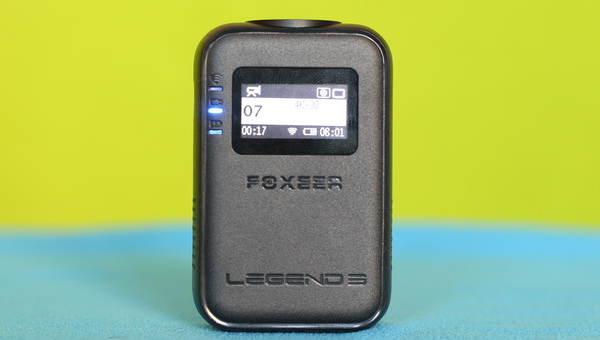
Are you still using this Legend 3? I know this is an older review, but I was curious about your thoughts on it long-term. How it compares to a modern camera like the GoPro 13?
The ESI of this drone camera can be used with 4k?
I have a runcam 2 I had issues with battery contacts riding my bike I fixed that by putting cardboard between battery and cover but I still had a problem with sd as it would not record properly so I reformatted the sd card in a GoPro 3 every thing works fine now. I hope this helps with your Foxeer Legend 3 camera too
Anyone else unable to change settings on their Legend 3 or Box with the app, and if so, how did you solve it? I got two Box cameras today. The first one I connected to the app for about 30 seconds, then it froze when I tried to capture video. Restarted app and camera, but neither camera responds to the app at all now. I can connect to either one via WiFi, get the app to connect to the camera, then nothing…It just sits and spins as if waiting for a response from the device that never comes.
This is with an iPhone 6s running iOS 10.3.3. The one camera I tested so far was still able to record and I could pull the video off the SD card from my laptop, so I do not believe the units are faulty. However, not being able to adjust mode/settings is a 100% deal-breaker for me, so hoping for a fix/update soon. Anyone else have similar issues and perhaps a leads on fixing them?
Anyone have significant trouble with the Legend 3 or Foxeer Box with the app? I received two Box cameras today (same as Legend 3 except the form factor). One connected to the app for about 30 seconds, then the app froze when I tried to watch the video feed. Now it connects to both cameras, but just says “invalid command” or does not respond when I try to view/change settings, and I do not get any video on the app. I tested one camera and it does still seem to record and I can pull images from it through USB, so I seriously doubt I have two broken devices.
Since they just released an app update to support the Box this month, I am hoping there are bugs to be worked out that will resolve this issue. Meanwhile, since I am unable to change camera modes or settings, both of these are essentially useless until then.
I also have issues with resolution, crappy video above 1080p 60fps, just noticed firmware is v1.2 so will upgrade and test, thanks for your reply but I’m sure the card is fine.
I can drag video off card and play.
Hi I’m using a Samsung 128GB 100MB/s (U3) MicroSD EVO Select Memory Card in my legend 3,
On 1080/60 uploading anything to my iphone 7 takes forever, I have reformatted the card but still no luck, any Ideas.
Great review by the way.
David
it is a genuine memory card?? Samsung ones are often counterfeit …