Till I get the genuine one, I thought I would review the King Kong Tiny 7. As you can see in the image above, it is a very good replica of the popular Inductrix FPV.
The ducted propeller design proved to be not just cool but also very safe. When flying indoor or close to people, accidents are almost inevitable. Due to its large blade protectors, the KingKong Tiny7 can’t produce any major damage.
The King Kong Tiny 7 is sold in two versions, “Basic” and “Advanced”. The main difference is the content of the package. The “Advanced” comes with four sets of propellers, four cockpits (white, yellow, pink, and red), five batteries and 5-way charger. Both variants can be ordered with one of the following radio receivers: DSM2, FASST, FlySky or FrSky.
KingKong TiNY7 quadcopter review with pros and cons
I happily accepted GeekBuying offer to review the KingKong Tiny7 because I was curious to test a TW clone with BetaFlight software. I read that it fits better for this design than CleanFlight.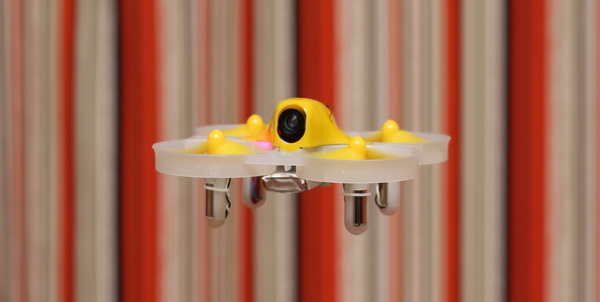
Thanks to SF Express, the package arrived fast and smoothly. No paperwork or customs fees.
I hoped to get the “Advanced” edition, but opening the package, I found out that is only the “Basic” (aircraft, canopy, battery, and charger). The flySky radio receiver is included and glued to the flight controller.
Features and specs
- Ducted propellers and Protective canopy;
- Tri-blade propeller;
- Multiple color options (White, Pink, Yellow, and Red);
- Versatile F3 flight controller with integrated 25mW 16CH VTX;
- BetaFlight firmware;
- Multiple flight modes (Angle, Horizon, and Acro);
- Multiple radio options (AC800/FrSky, FS PPM/FlySKy, DSM2 and FM800/Futaba);
- 800TVL camera;
- 500mAh 30C flight battery;
- Up to 5 minutes of playtime.
First impressions
Compared to the Eachine QX70, the Tiny 7 has much better built quality. As I previously mentioned, the FlySKY RX is wired and glued on the top of the FC.
Three-blade propellers (all yellow). No buzzer nor status LED bar.
To allow easy motor replacement, they come with connectors.
The 25mW, 16CH, 5.8G VTX is integrated into the Micro F3 flight controller, no soldering is needed.
The nylon canopy well protects all the electronic parts. Thanks to the micro USB port, you can fine-tune the flight controller’s settings. BetaFlight Configurator allows not just to change the PID values but also to assign TX AUX channels.
The nylon Whoop frame is reinforced and looks very solid. Even if it is not made by carbon fiber, I’m sure it will survive to small crashes without any problem.
The 500mAh battery can be recharged using the included bulky USB charger (no case just PCB). The charger has two connectors and a micro switch for current adjustment (200mAh or 500mAh). Note: The Tiny7 can be powered only with 1s LI-PO’s.
Camera / FPV system
The TiNY7’s camera measures 12 x 12 x 13 millimeters and weighs only few grams. The camera is linked to the FC through 3 wires (power and video signal).
A 31mm long copper wire (not shielded) serves as a 5.8G antenna.
Using the “Freq” micro push button, you can switch between channels.
The tiny camera offers pretty good quality, and the range is just perfect for proximity park flying —unfortunately, no OSD.
Binding the KingKong TiNY 7 with FlySky FS-i6 transmitter
Although the included “user manual” does not mention anything about pairing the KingKong TiNY 7 with the transmitter, the process is very simple and can be done in just few minutes.
Firstly, power ON the FS-i6 transmitter while you push and hold the “Bind” button. The next step is to power ON the quad while you push the RX’s bind button.
After you are done with the binding process, you need to assign the aux channels for the motor arm/disarm and for the flight mode switch. I assigned my FS-i6 RC “SWA” for motor arm/disarm and “SWC” for flight mode switch.
Note: Every radio brand has its own binding steps.
Flight performance
Give it some throttle, I noticed that it is much lauder than the Cheerson CX-17, but somehow is a steady and pleasant noise. Yes, it is also much faster than toy drones.
By default, you can’t flip it. The angle of inclination is set approximately to 45 degrees. Through BetaFlight Configurator, you can add Acro mode (recommended only for experienced pilots).
The average flight time is about 4 minutes. Not bad, but I will need a couple of spare batteries.
After a few crashes, it still looks like new.
Next week, I’m planning to do some FPV tests using my Walkera Goggles 4, and I will come back with more impressions.
Pricing and availability
If you don’t want to invest $200 in the genuine TW, grab the KingKong Tiny7 from here. You can also find the KINGKONG Tiny 6, which has the same features but is a more compact size.
How do you know binding preoccess has already been done correctly?
Is there any indication in flysky screen?
What lights have to show the Fly Sky RX? In my Tiny7 it appears just 1 green light.
Hi, I received BNF version (without RC), so it not was paired with the transmitter.
Binding the FlySky FSi6 transmitter with Tiny7 drone was very simple. I just followed the instructions from the manual.
No indication on FlySky RC about successful binding, only the LED on the RX will change the status.
Visitor Rating: 4 Stars
Visitor Rating: 2 Stars
Anyone knows where to get spare batteries for the KingKong Tiny7?
Banggood has them.
Visitor Rating: 3 Stars
Visitor Rating: 2 Stars
Could you give a little more help with the binding process? I can’t get it to connect… I am using the FS PPM with the FS i6…do you leave the AFHDS2A on or off? Is the PPM turned on or off?
I turned the receiver to bind mode, held down button on the receiver – the rx flashed blue, but no connection.
Thanks!!
Visitor Rating: 4 Stars
Thank you very much for this information on the Tiny7. I got mine the other day and it took me 2 days of frustration to get it to bind with my flysky i-6. To bind it I kept pressing this button beside the freq button called the boot button.. no joy. on the other side of the board I found another button, a no name button.. pressed it while doing the transmitter bind thing and voila !! it worked .. yeahhhhh!! Your suggestion of SW”c” for flight mode switch gives me at least 2 levels. Hey at 75 years of age you need a couple of choices ha ha .. now trying to download this beta flight program is like another maze of choices.. going to take a while to figgy that out, and thanks for the link. My walkera 350 pro or my phantom 4 have never given me close to any problem like i have had with this Tiny7 ..
thanks again.
GrampaKenCanada
Visitor Rating: 4 Stars
Visitor Rating: 4 Stars
Visitor Rating: 4 Stars