My son was only 4 years when I started with FirstQuadcopter.com, so he grew with drones around him. Due to this fact, he lost or didn’t even develop an interest in RC toys. This is somehow understandable seeing his 40 years old dad playing with drones for such a long time.
Now, he is 10 years old and he’s a big fan of PlayStation games so he just eyed for Christmas for a Valve Index goggles. When I saw the first ads regarding the upcoming LiftOff, the idea that it would be nice to review this PS4 drone simulator together came to me. To be honest, I’m more into DJI style crossing drones, so some FPV training from the expert Joshua Bardwell will be more than welcomed.
Before publishing my LiftOff review, I decided to test it for at least a week. The first practice session ended with yells from my son. He claimed that the LiftOff is not a true PlayStation game. I think the super-gentle stick control was unusual for him after so many RPG shooter games. Actually, the controls will be new for experienced FPV drone pilots too. While in the case of Sony’s Dualshock gamepad both sticks are centered, the racing drone transmitters have one non-self-centering stick (throttle stick goes from bottom to top).
LiftOff drone racing game review
Disclosure: I received a redeem code from LiftOff in order to test their racing drone simulator. Despite that I received a free pass to this game, all opinions and ideas are entirely my own.
Installation of the LiftOff was smooth, you just need about 15GB of free space. The code I received allowed me to install the ‘Deluxe’ version.
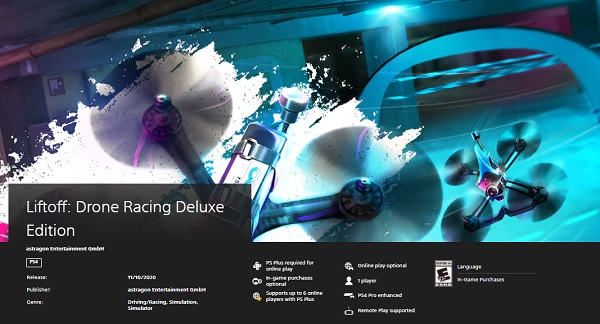
As you can already find on YouTube some excellent technical reviews of the Liftoff simulator, I will try to focus more on things that newbie pilots should understand before entering into this game.
Introduction – Basic knowledge about FPV drones
Commonly, racing drones have 3 flight modes: Angle, Horizon, and Acro/Freestyle. Some models can also feature altitude-hold and positioning hold modes (optical/GPS), but these are for ‘kids’ as the experts would say. In the Liftoff simulator, you can configure your drone with any of the 3 below modes.
-
Angle Mode (fully assisted mode) – Suitable for newbie pilots
- Aircraft remains level without stick input;
- Pitch and roll are limited to a particular angle (usually 50°) and the drone can’t flip.
-
Horizon Mode (a self-level mode) – Suitable for intermediate pilots
- Remains level without stick input;
- Pitch and roll are not fully limited and the drone can perform side/front/back-flips.
-
Acro Mode (Freestyle mode) – Expert pilots only
- Requires stick input to manually return the drone to level with the horizon;
- Pitch and roll inputs determine how fast the drone will rotate on the axis.
Transmitters (remote controllers) have multiple stick configuration modes. The most common are mode1 and mode2. Even for experienced pilots is hard to move from one mode to another. Personally, I use mode 2 transmitters which have the following configuration: Throttle and Yaw on the left stick and Pitch and Roll on the right. Maybe the ‘Throttle’ word is familiar for most of us, but what are ‘Yaw’, ‘Roll’, and ‘Pitch’?
- YAW is the rotation of the drone along a vertical axis, similar to how you turn your head – vertical center axis;
- ROLL is the rotation of the drone on the front to the back axis (nose to tail) – longitudinal axis;
- PITCH is the rotation of the drone between the side to side axis – lateral/transverse axis.
The self-centered throttle stick of the game controller is probably more than annoying to most old-school pilots, but first-time players will accommodate quickly with it. In Liftoff, by pulling down the throttle you arm the motors.
Other controls used in LiftOff
- L1/L2 (shoulder keys) – Navigation between tabs;
- L2 – Toggle view (FPV/LoS1/LoS2);
- X – Enter/Select;
- ○ (Circle button) – Exit;
- Options button – Options Menu.
LiftOff review: Main interface
As you can see in the image above, on the ‘Main Interface’ you have four important sections (tabs): Single Player, Multiplayer, Tools, and Options.
Under the ‘Tools‘ tab, you can review the journey of your flights (Replay) and customize your drone. In the ‘Workbench‘ you can customize frame parameters, battery, motors, propellers, FPV camera, DVR camera, and FPV antenna. With a real-drone, the same process would take a few hours and a couple of hundred dollars. Experts can find tune PID rates as well. In the ‘BluePrints’ tab, you can navigate through the available drone models. Details like Thrust, Weight, Tob Speed, and Control are shown at a glance.
In the ‘Option‘ menu you can adjust game parameters (God mode, OSD, Battery simulation, etc), Flight settings (Primary Assist Level, Throttle assignment, and Altitude hold), Graphics (FPV lens Size and Fisheye), and Audio (Volume levels).
LiftOff review: Play modes
After you finished your training school with Joshua Bardwell you can start your virtual career as a drone pilot. Completing new tasks is rewarded with bonus points. For sure, my son would appreciate it if he could exchange them for V-Bucks to use them in Fornite, his favorite game :)
During the game you can toggle between 3 views: FPV (like you are in the drone), close-seeing the drone and far-seeing the drone.
LiftOff Singleplayer mode
Single-player mode allows you to play Random tracks, Quick Setup, and Career (Campaign).
Quick setup mode allows you to select Game mode, Drone mode, Level, Track, and Race. You can even enable ‘Night Fever’ mode. You can opt from a wide range of FPV drones and plenty of levels. With so many possibilities, you can’t get bored with this game!
Career mode starts back in 2015 at the very beginning of the young fascination of drone racing and offers players iconic moments of the FPV drone racing history like Paris or Hanover. While progressing in the campaign, pilots unlock more and more drone
parts, with which they can improve their aircraft.
LiftOff Multiplayer mode
In addition to the captivating single-player career mode, Liftoff also comes with a challenging multiplayer mode, in which up to six pilots get to compete in three different game modes. Unfortunately, Multiplayer mode requires a paid PlayStation Plus subscription, which I don’t have, so I will let you discover this mode personally.
Price and availability
Starting with November 10, 2020, online purchases are available on PlayStore and Microsoft Xbox store. While ‘Deluxe Edition’ for PlayStation®4 and Xbox One is available for $39.99, ‘Standard Edition’ at a price of $34,99. For the extra 5 bucks, you will get four premium drone skins. There is also the possibility to upgrade later from Standard to Delux edition. According to your preferences, the Liftoff drone game can be also played on Steam after purchasing the app for $19,99. The minimal hardware requirement is an i5 CPU, 3GB RAM, and a dedicated 3D video card.
What’s the best controller that I can use in liftoff sim then later when I purchase a fpv drone?
Liftoff is super fun!
LiftOff will have support DJI FPV drone, pretty cool!
I love liftoff sim. Gives u the restart button for learning the concepts on new maneuvers without the cost of parts
Best drone sim for laptop? I have STEAM.
thanks
Liftoff is about to release a new sim dedicated to Micro Drones!
I purchased liftoff sim, but I can’t get my controller to be recognized. Any suggestion?
this is my favorite drone sim too
Visitor Rating: 3 Stars
Visitor Rating: 3 Stars
Hi, anyone else is getting sick after just 5 minutes of playing on the simulator?
Visitor Rating: 3 Stars
Are there any drone simulators available that we can practice by plugging in a DJI FPV v2 transmitter to a computer? Thanks!
Liftoff is crap! The drone feel real floaty. Install Velocidrone for real-life sim.
Practicing on LiftOff simulator and got sick..
Does it run under Windows 10? I like the liftoff sim but I don’t have a PS console
Visitor Rating: 2 Stars
Dear Sir,
I am the president of ModelSim, Inc. I contact you to introduce ModelSim’s drone simulator, eDrone, which is aimed at serious drone users. South Korea has strict license rules for business-purpose drones, which is under control of Korea Transportation Safety Authority. eDrone applies the same qualification tests such as hovering, circular flights, triangular flights and so on. Besides, it is compatible with virtually every RC controller. The control sensitivity can be also set by the simulator user to fit his or her own drone. Flight log and debriefing are other functions which are included only in authentic flight training simulators. These functions and training syllabus shall be beneficial to serious drone operators, not just in Korea, but in the world. You may visit the website, which comprises a shopping mall, in order to download a trial version. You may download a leaflet and an operation manual from the same website. If you have any questions, let me be informed any time. Warm regards
Steve Yoon, CEO
ModelSim, Inc.
https://www.youtube.com/channel/UCWt5ECA6CwAyhbrPaqAJJIg/videos
Visitor Rating: 5 Stars
I had today my first real freestyle flight, and it was easy and natural right from the start. The time I’ve spent playing Liftoff has definitely helped. Thanks !
My drone waits for a new flight controller so LIFTOFF all time!
Visitor Rating: 4 Stars
Every newbie should have lots of hours with Liftoff Sim before jumping on the real thing. Especially if they want to fly in Acro mode. It will save a lot of money and bench time…
Does anyone know if there is a wireless Bluetooth USB dongle to use the DJI remote with the Liftoff please? Thanks.
Visitor Rating: 5 Stars
Visitor Rating: 4 Stars
Are there other good drone simulator apps out there that help train a newbie? I have an i5 computer with 16GB RAM.
Visitor Rating: 5 Stars
Visitor Rating: 5 Stars
Visitor Rating: 3 Stars
Visitor Rating: 4 Stars